原创
钉钉运行老是掉线,图片发不出去,想到可能是代理问题就用procexp查看钉钉的 TCP/IP 连接检查了一下,发现钉钉运行时不管代理设置是啥样的,一定非要用系统环境变量中的HTTP_PROXY进行连接。
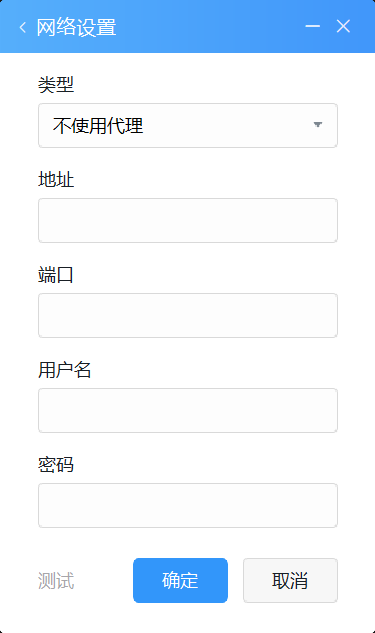
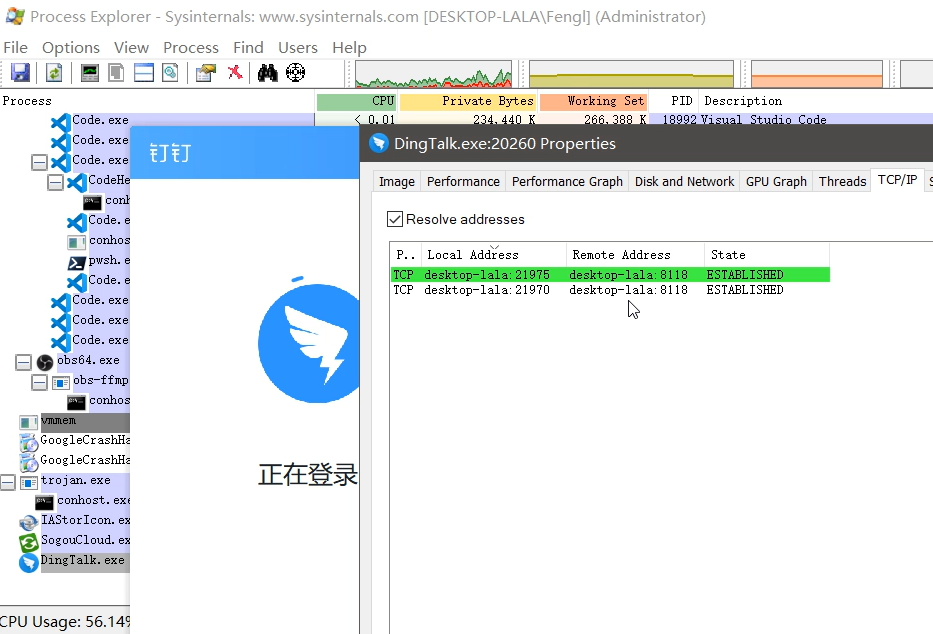
那么解决办法就是不让钉钉看到这个环境变量就可以了,一行bat解决。
1
cmd /c "set HTTP_PROXY= & set HTTPS_PROXY= & set HTTP_PROXY & set HTTPS_PROXY & "C:\Users\Fengl\source\repos\Project1\Release\a a\Project1.exe"
为了验证上边那行bat能不能用,写了一段c代码:
1
2
3
4
5
6
7
8
9
10
11
12
13
14
15
16
17
18
19
20
21
22
23
24
25
26
#define _CRT_SECURE_NO_WARNINGS
#include <stdio.h>
#include <windows.h>
int main(int argc, char** argv)
{
system("cmd /c set http_proxy");
for (int i = 0; i < argc; i++)
{
printf("%s\n", argv[i]);
}
if (argc <= 1)return 0;
char cmd[1024];
char* p = cmd;
strcpy(p, argv[0]);
p += strlen(argv[0]);
for (int i = 1; i < argc - 1; i++)
{
strcpy(p, " ");
p += 1;
strcpy(p, argv[i]);
p += strlen(argv[i]);
}
system(cmd);
return 0;
}
很疑惑的是,上边这行batch是正常运行的而且真的让钉钉读不出来HTTP_PROXY环境变量的值了。
又经过几次验证,发现后边加上一个或更多的双引号都可以正常运行,但是至少要一个双引号。
并没有明白batch中双引号的用法,待查明后补充。